Config node mcu
Get started With NodeMcu V3 CH340G (Mac os)
This is for NodeMcu v3 CH Type version
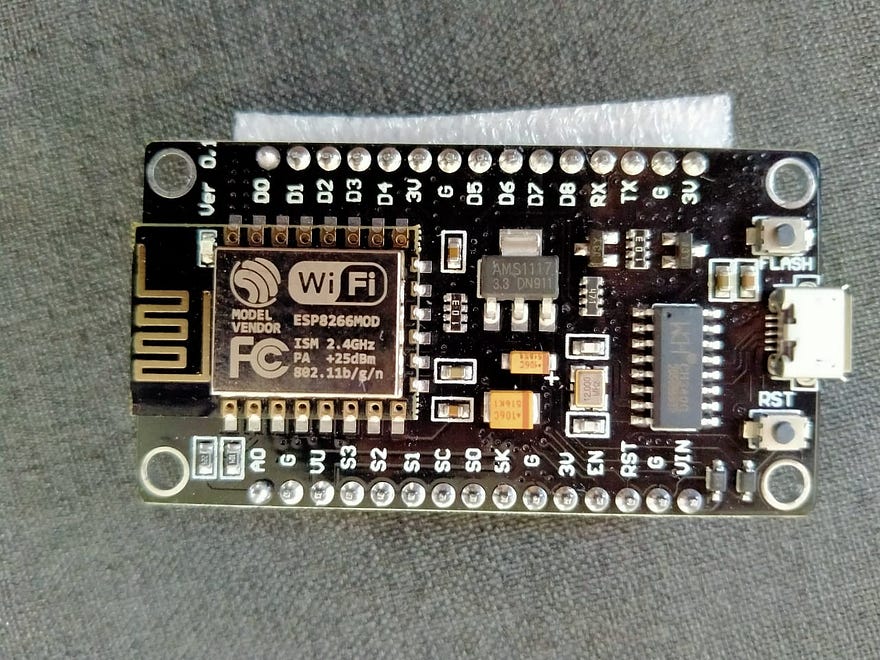
First, you have to connect the NodeMcu board to your Mac and install the CH driver on your Mac (Link given below)
http://www.wch.cn/downloads/CH341SER_MAC_ZIP.html
After installing the driver restart your mac , check the driver were installed correctly
ls/dev/tty.wchusbserial*
Now , configure Arduino IDE , Open Arduino IDE > select Preference , paste the Given link in the “Additional Board Mangers Urls:” https://arduino.esp8266.com/stable/package_esp8266com_index.json
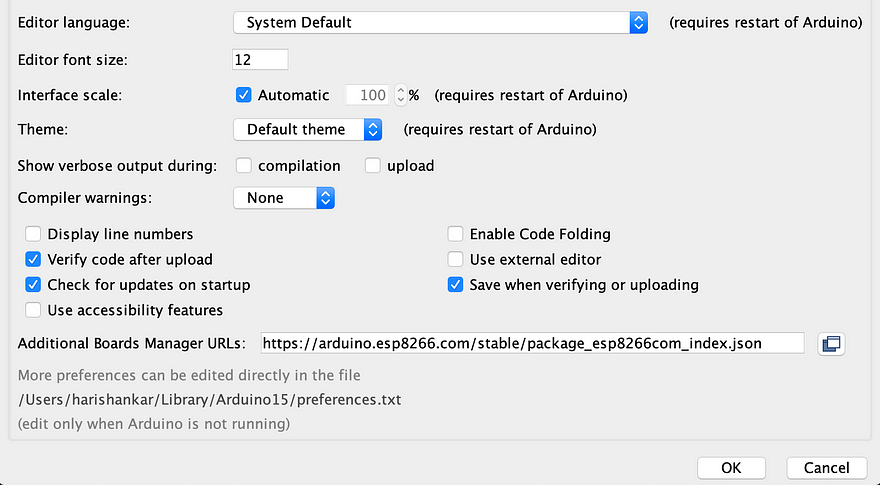
Now open Board Manager , Search for esp8266 install your favorite version (in this I have already installed it)
.png)
Now select Board Type as Generic ESP8266 Module and connect nodeMcu board , Get your hands dirt :)